Kaufen Sie Microsoft Office 2019 Professional Plus für PC
In Microsoft Office 2019 Professional Plus finden Sie neue Freihandwerkzeuge, Datentypen, Funktionen, Übersetzungs- und Bearbeitungswerkzeuge, Bewegungsgrafiken, benutzerfreundliche Funktionen und vieles mehr. In dieser umfassenden Office 2019 Suite sind Word, Excel, OneNote, Powerpoint, Outlook, Publisher, Access und Teams enthalten.
Was ist neu bei Microsoft Office 2019 Professional Plus?
Der Microsoft-Entwickler hat in Office 2019 viele neue Funktionen hinzugefügt, die Ihnen helfen werden, die Produktivität Ihrer Büroarbeit zu steigern. Hier sind einige neue Funktionen.
Fügen Sie visuelle Wirkung hinzu
Verleihen Sie Ihren Dokumenten, Arbeitsblättern und Präsentationen visuelles Interesse, indem Sie skalierbare Vektorgrafiken (SVG) einfügen, auf die Filter angewendet werden.
Durchbrechen Sie die Sprachbarriere
Übersetzen Sie Wörter, Phrasen und andere Textauswahlen mit Microsoft Translator in eine andere Sprache.
Beim Einfärben kommt es darauf an
Wandeln Sie Tinte in Formen um, schreiben Sie komplexe mathematische Aufgaben auf, markieren Sie Text und vieles mehr. Benutzen Sie einen Finger oder einen Stift. Eine Maus funktioniert auch!
Ein-Klick-Lösungen für Barrierefreiheitsprobleme
Der Accessibility Checker ist besser als je zuvor und bietet aktualisierte Unterstützung für internationale Standards und praktische Empfehlungen, um Ihre Dokumente barrierefreier zu machen
Hilfreiche Sounds verbessern die Zugänglichkeit
Schalten Sie Audiohinweise ein, die Sie bei der Arbeit unterstützen. Audiohinweise sind Teil von Soundeffekten, die Sie unter „Optionen“ > „Einfacher Zugriff“ finden.
Was ist neu bei Word 2019?
Word 2019 bietet Ihnen neue Möglichkeiten für die Arbeit mit Dokumenten, wie verbesserte digitale Stiftfunktionen, buchähnliche Seitennavigation, Lerntools und Übersetzungen. Hier finden Sie Highlights der Neuerungen seit Word 2016.
Sehen Sie die Änderungen anderer in Echtzeit: Wenn jemand anderes mit Ihnen an einem Dokument arbeitet, sehen Sie seine Anwesenheit und die Änderungen, die er vornimmt
Durchbrechen Sie die Sprachbarriere – Übersetzen Sie Wörter, Phrasen oder Sätze mit Microsoft Translator in eine andere Sprache. Sie können dies über die Registerkarte „Überprüfen“ im Menüband tun
Verbessern Sie Ihr Leseerlebnis – Gönnen Sie Ihren Augen eine Pause. Passen Sie den Textabstand, die Spaltenbreite und die Seitenfarbe an. Oder hören Sie zu, wie Word Ihr Dokument vorliest, und markieren Sie dabei den Text.
Zeichnen und schreiben Sie mit Ihrem digitalen Stift – Mit einem anpassbaren, tragbaren Satz Stifte (und Bleistifte!) können Sie auf natürliche Weise in Ihr Dokument schreiben. Markieren Sie etwas Wichtiges, zeichnen Sie, wandeln Sie Tinte in eine Form um oder rechnen Sie
Verwenden Sie die LaTeX-Syntax in Ihren Gleichungen – Word unterstützt jetzt die LaTeX-Mathe-Syntax zum Erstellen und Bearbeiten mathematischer Gleichungen. Schreiben Sie Gleichungen, indem Sie auf der Registerkarte „Gleichungen“ das LaTeX-Format auswählen.
Symbole und SVGs hinzufügen – Fügen Sie Ihren Dokumenten Symbole oder andere skalierbare Vektorgrafiken (SVGs) hinzu. Ändern Sie ihre Farbe, wenden Sie Effekte an und passen Sie sie an Ihre Bedürfnisse an.
Erhalten Sie alle Blickwinkel mit 3D-Bildern – Fügen Sie ganz einfach ein 3D-Modell ein und drehen Sie es dann um komplette 360 Grad. Ihre Leser können es auch drehen
Beheben Sie Barrierefreiheitsprobleme mit einem Klick – Der Accessibility Checker ist besser als je zuvor und bietet aktualisierte Unterstützung für internationale Standards und praktische Empfehlungen, um Ihre Dokumente für Menschen mit Behinderungen barrierefreier zu machen. Implementieren Sie Empfehlungen direkt aus dem Bereich heraus mit einer Ein-Klick-Lösung.
Geben Sie den Ton an – Soundeffekte können Ihre Produktivität in Microsoft Office steigern, indem sie Audiohinweise bereitstellen. Schalten Sie Audiohinweise ein, die Sie bei der Arbeit unterstützen. Sie finden es unter „Optionen“ > „Einfacher Zugriff“. Kein Add-In erforderlich
Sehen Sie sich jeweils eine Seite nebeneinander an – Anstatt ständig zu scrollen, blättern Sie durch die Seiten wie in einem Buch mit der Seitenansicht. Blättern Sie auf einem Touchscreen mit Ihrem Finger durch Ihr Dokument. Kein Touchscreen? Die horizontale Bildlaufleiste – oder Ihr Mausrad – ermöglicht Ihnen die Navigation im Buchstil.
Was ist neu in Excel 2019 für Windows?
Wenn Sie von einer früheren Excel-Version auf Excel 2019 für Windows aktualisieren, stehen Ihnen weiterhin alle gewohnten Funktionen zur Verfügung – und Sie werden auch einige neue bemerken!
Neue Funktion – Microsoft-Entwickler verbessern Excel 2019 täglich und fügen diese neue Funktion in Excel 2019 hinzu. Die Funktionen sind CONCAT, IFS, MAXIFS, MINIFS, SWITCH, TEXTJOIN
Kartendiagramme – Sie können ein Kartendiagramm erstellen, um Werte zu vergleichen und Kategorien über geografische Regionen hinweg anzuzeigen. Verwenden Sie es, wenn Ihre Daten geografische Regionen enthalten, z. B. Länder/Regionen, Bundesstaaten, Kreise oder Postleitzahlen
Skalierbare Vektorgrafiken (SVG) – Verleihen Sie Ihren Dokumenten, Arbeitsblättern und Präsentationen visuelles Interesse, indem Sie skalierbare Vektorgrafiken (SVG) einfügen, auf die Filter angewendet werden.
Konvertieren Sie SVG-Symbole in Formen – Wandeln Sie alle SVG-Bilder und -Symbole in Office-Formen um, sodass Sie deren Farbe, Größe oder Textur ändern können.
Fügen Sie 3D-Modelle ein, um alle Blickwinkel zu sehen – Verwenden Sie 3D, um die visuelle und kreative Wirkung Ihrer Arbeitsmappen zu steigern. Fügen Sie einfach ein 3D-Modell ein, dann können Sie es um 360 Grad drehen.
Neue Tinteneffekte – Drücken Sie Ihre Ideen mit Flair aus, indem Sie metallische Stifte und Tinteneffekte wie Regenbogen, Galaxie, Lava, Ozean, Gold, Silber und mehr verwenden.
Tintengleichungen – Das Einbeziehen mathematischer Gleichungen ist viel einfacher geworden. Jetzt können Sie jederzeit zu „Einfügen“ > „Gleichung“ > „Freihandgleichung“ wechseln, wenn Sie eine komplexe mathematische Gleichung in Ihre Arbeitsmappe einfügen möchten. Wenn Sie über ein Touch-Gerät verfügen, können Sie mit Ihrem Finger oder einem Touch-Stift mathematische Gleichungen von Hand schreiben, und Excel wandelt sie in Text um. (Wenn Sie kein Touch-Gerät haben, können Sie zum Schreiben auch eine Maus verwenden.) Sie können das Geschriebene auch unterwegs löschen, auswählen und korrigieren
Was ist neu bei Power Points 2019?
PowerPoint 2019 enthält mehrere neue Funktionen, die in früheren Versionen nicht verfügbar waren.
Morph-Übergang – PowerPoint 2019 verfügt über den Morph-Übergang, der Ihnen dabei helfen kann, flüssige Animationen auf Ihren Folien zu erstellen.
Zoom für PowerPoint – Um eine Präsentation dynamischer zu gestalten und eine benutzerdefinierte Navigation darin zu ermöglichen, probieren Sie Zoom für PowerPoint aus. Wenn Sie in PowerPoint einen Zoom erstellen, können Sie in einer Reihenfolge, die Sie während der Präsentation festlegen, zu und von bestimmten Folien, Abschnitten und Teilen Ihrer Präsentation springen, und die Bewegung von einer Folie zur anderen nutzt einen Zoomeffekt.
Textmarker – Aufgrund der großen Nachfrage verfügt PowerPoint 2019 jetzt über einen Textmarker, der dem in Word ähnelt! Wählen Sie verschiedene Hervorhebungsfarben, um bestimmte Textabschnitte in Ihren Präsentationen hervorzuheben.
Vektorgrafiken für visuelle Wirkung – Sie können skalierbare Vektorgrafiken (SVG) in Präsentationen einfügen und bearbeiten, um scharfe, gut gestaltete Inhalte zu erstellen. SVG-Bilder können neu eingefärbt werden und verlieren keine Qualität, wenn sie gezoomt oder in der Größe geändert werden. Office unterstützt SVG-Dateien, auf die Filter angewendet werden
Konvertieren Sie SVG-Symbole in Formen – Durch das Konvertieren eines SVG-Bilds oder Symbols in eine Office-Form können Sie die SVG-Datei zerlegen und einzelne Teile davon bearbeiten.
Fügen Sie 3D-Modelle ein, um alle Blickwinkel zu sehen – Verwenden Sie 3D-Modelle, um die visuelle und kreative Wirkung von Präsentationen zu steigern. Fügen Sie ganz einfach ein 3D-Modell ein und drehen Sie es dann um 360 Grad.
Erwecken Sie ein Modell in Ihrer Präsentation zum Leben mit dem Morph-Übergang, der kinematografische Animationen zwischen Folien erstellt
Wie lade ich Office 2019 Professional plus herunter?
Was ist in diesem Produkt enthalten?
- Lizenzschlüssel und Download-Link
- Lebenslange Unterstützung
- Ersatz durch einen Schlüssel, wenn es Probleme mit der Ware gibt.
- Enthält eine 32/64-Bit-Version
- Alle Sprachunterstützungspakete
Funktioniert es mit Mac OS?
Nein, nur Windows-Benutzer und Mac-Benutzer können Office 2021 Home and Business für Mac oder Office 2019 Home and Business for Mac kaufen
Anforderungen
- Computer and processor: 1.6 gigahertz (GHz) or faster x86-bit or x64-bit processor with SSE2 instruction set
- Memory: 4 GB RAM (64-bit); 2 GB RAM (32-bit)
- Hard disk: 4.0 GB available disk space
- Display: 1280 x 768 screen resolution
- Graphics: Graphics hardware acceleration requires a DirectX 9 graphics card or later.
- Operating system: Windows 10, Windows Server 2019. *For the best experience, use the latest version of Windows 10.
- Browser: The current or immediately previous Internet Explorer, Safari, Chrome, Firefox, or Microsoft Edge.
- .NET version: Some features may require .NET 3.5 or 4.6 and higher.
Wenn Sie ein Mac-Benutzer sind, können Sie Office 2019 für Mac hier kaufen








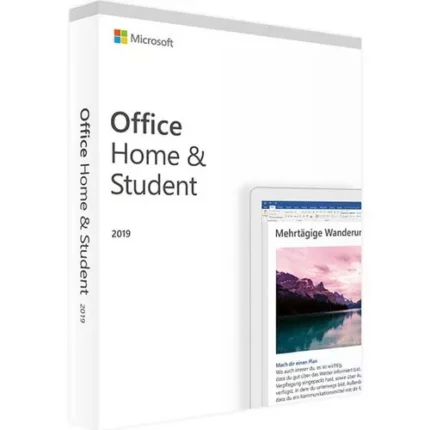



Ethel Parker –
?xcellent product, very good price, easy activation.
Daniel Falls –
The purchasing process was simple and fast. Received my product key immediately. Had difficulty in uploading the software though from the links provided as the downloads either stopped halfway or gave a ” corrupted file ” message at the end of the download. But once I downloaded the software from a different site, the product key worked and have had no problems since. Would strongly recommend for anyone looking for great software at reasonable prices.
Randy Hall –
I boght this license and in less than 5 minutes have access to the key.
Steven Crawford –
just make sure to install the office setup files, (the bold HERE) then open up one of the programs (word, excel etc) and enter the activation key they send. Works perfectly
Jason Jacobs –
Keys working & delivery on time?. Super
Marie Hedges –
Excellent service. Easy process to cut DVD.
Otis Bartels –
Never had a issue and they keep orders and key history so saved me having to buy another when I lost the key , less than 2min to receive my key
Robin Price –
Works great
Erin McClendon –
Really poor delivery. Use the autokey to download is what’s mentioned on the website. Get to the autokey page, confirm in some shady ass way your phone number. Click download and read: “This order cannot be collected via Autokey. Wait for support to manually activate”. Incredible way of working in the 20th century.Tip: for a few ? extra, there’s WAY more decent websites offering the same. I’m not buying a game online to wait ages for a manual click of some support service for a download….Stay away.
Vivian Dinsmore –
Received Activation key and downloaded software without incident.
Kyle Rojas –
Very quick and reliable purchase and super-quick delivery of keys to my email.
Jimmie Sanchez –
Several times attempted to download windows Office, cock up after cock up & their pathways were not good for getting loaded. In the end had to get a computer expert to take over to download useing my Email address. He stated that he had not seen more confusing & duplicted wrong information sent to customers in his life. In future I feel they should use basic English in step by step instructions. EG: the portal states input email Address but not who’s Email, then the same with access code. get it wronge & the page locks up.Recommend you use other companies who explain properly
Edna Hopkins –
Got the key and even Microsoft accepted them, thanks CJS CD Keys. They were definitely more dependable than my other supplier.
Rachel Wadsworth –
Legit keys and great value
Cynthia Mueller –
always excellent service and product from cjs-keys, highly recommended.
Dianne Richardson –
I had minor issue and Leanna helped me to resolve it quickly !
Michael Duncan –
This is the third time I have used MicrosoftproKeys for my Xbox gold sub. As ever a seamless transaction. They always respond quickly to questions if issues. Would definitely recommend.
Henry Barber –
I needed to have word, excel, etc in my Mac and this was a great deal!
Doris Small –
I paid for an xbox live gold 12 month subscription and when I redeemed the key I got Game pass ultimate which is not what I wanted or needed. I raised a ticket and have not heard back from the support team and its been nearly 24hr. Unfortunately, I cannot recommend microsoftprokey.
Silvia Leininger –
Great service I will definitely use this against
Evelyn Montano –
excellent products, keys work first try, easy download. Couldn’t ask for more!
Billy Marin –
Customer service support is really poor! I?ve had problem logging in with the details provided since the purchase. It?s almost 2 weeks and response is not only slow but not helpful each time they finally do reply!
Jamie Phillips –
Very professional, fast delivery, worked as expected, good price. About to do more business with them.
Audrey Treadway –
Microsoft Office 2019 is as expected, with the exception of MS Outlook which doesn’t work. Outlook is terrible and doesn’t work. I have purchased many Microsoft products over the years, Operating Systems, different years and versions of Office and have always been satisfied with their performance. However, the latest Microsoft Office 2019 has been a terrible disappointment. MS Outlook in MS Office 2019 doesn’t work.Don’t buy MS Office 2019, if you want to use Outlook.
Pearl Blanchard –
If you know and use Office, then there is not much to say. The product comes as delivered. It’s a download. One caveat: if your computer has Office 365, I advise you to make sure it is fully removed before installing this one. I am still getting the Office 365 subscription sign in nag banner when I open Office products.
Inez White –
Tried to upgrade and lost all my contacts. Awful stuff, but there’s no other alternative.
Meredith Dobson –
Download was quick with simple installation. Downloadable link is available in my Amazon account if ever needed. Pricing was better than from Microsoft site.
Renee Skaggs –
I had an issue with downloading the software an amazon was not able to help me at all. I was on the phone with Amazon for an hour. Waste of time.
Steve Cook –
complete office suite and performances as expected. download proceedure seems more complicated than necessary but all worked out so, five stars.
Nereida White –
My older version of office was now longer going to be supported so I got office pro because I needed access and outlook. It?s expensive but the software is good for running a business.
Hazel Banks –
Download was not as straightforward as one might expect. My first impression is that Office 2019 is not a significant improvement over 2016.
Ella Roche –
Microsoft has lost the ability to make the installation of its Office software user friendly!
Christina Dawson –
I prefer nearly total control over my computer. Not inclined to purchase into a monthly or yearly rental plan as provided by Microsoft Office 365.
Jared James –
Love all the individual programs in office
Collen Jewett –
Includes Publisher and Access.
Robert Selby –
convenient and smooth download.
Miriam Bahena –
I like everything about Microsoft Office Professional 2019
Michelle Lucas –
The program was easy to download and install.
Brandon Little –
Placed an order for this hours ago. The order has been sitting there ever since saying “Pending Verification.” Can’t cancel the order because there is no cancel button. Can’t ask what’t going on because there is no “Problem with order” button, or anything like that. There is no way apart from the buttons Amazon provides [doesn’t provide] for asking about the status of the order. There is no description that I can find in Help of what “Pending Verification” means. I would like to cancel and try to buy it elsewhere. I need it relatively quickly for something I’m working on. But I can’t cancel, so if I buy elsewhere anyway this “pending verification” order may eventually go through and I will not be able to return it since it is not returnable. I will have a second copy, which I don’t need, and be out $399 + tax. Be very careful buying software from Amazon. They may end up having you by the throat.
Madeline Ross –
I’ve read countless reviews on this product and hear horror stories from some customers. I upgraded my Windows 10 computer from Office 2013 to Office 2019 Pro only because MS support will end on the 2013 Suite soon. (I also refuse to pay for Office 365.) By upgrading to Office 2019, I should have MS support until October 2025. If only the product worked that is. The issue(s) I uncovered was acknowledged to be a bug by Microsoft. In any of the suite products (Word, PowerPoint or Excel) you cannot cut and paste images or photos. You also cannot insert a photo into any of these products. All you will get is a border box and a lot of gibberish – YOUR PICTURE WILL NOT RENDER. If that isn’t bad enough, no pictures or images will render in any old documents, spreadsheets or PowerPoints created in older versions of MS Office. This is a huge problem for me; may not be a big deal for you.I spent hours on the phone with different Microsoft Technicians, who were clueless in their support positions. On three occasions they logged into my computer and could only verify that this problem (bug) truly existed. As of today, I have 4 case numbers. Each time, they promised help and call backs within 24 hours, but of course, this is Microsoft who doesn’t care about their customer base unless it is a Fortune 500 company. It is also very evident that they only want to push and support Office 365.I now have to uninstall Office 2019 Pro and re-install Office 2013 and hope that something changes.BTW – I have worked in the software industry for 25+ years, so I know a thing or two about MS Office products.
Charlotte Ball –
@ ActionC, Outlook most likely doesn’t work because it’s configured incorrectly, if there was an issue with installation you can reinstall or do a repair install, you can only have 1 instance of Outlook, everything else word, pp, Excel etc., You can have multiple years on your computer, Outlook 2019 is awesome so if you’re making your decision based on action seas review don’t just my two cents 30+ years experience
Guillermo McLaughlin –
I am required to install licenses of MS Office for new employees. It seems every time I attempt this, it becomes an extreme adventure (not in a good way) I am always told I need to create a new MS account in order to activate the software.Impossibly frustrating!!!!!!
Jaime Cates –
I use this product for excel that doesn’t work because it is saying that I need to be connected to the internet or that my files cannot be save because it is read only. Just horrible. I recommend for free to install Open Office better product and totally free.
Heather Christian –
A bit cumbersome to install but this was on the side of Microsoft and registering the product. Great deal, works flawlessly.
Peter Steele –
Great product. Was able to get this installed and working flawlessly in minutes. A+++++
Richard Drake –
est price
Peter Butler –
No issues with the product
Michael Garcia –
Office Software functions well
Miriam Sutherland –
Verified purchase: Yes | Condition: New | Sold by: yanzw_4424
Kevin Fox –
awesome