Kaufen Sie Microsoft Office 2019 Pro Plus und Microsoft Visio Professional 2019 Key
Microsoft Office 2019 Pro Plus
Microsoft Office 2019 Pro Plus ist eine umfassende Reihe von Produktivitätsanwendungen, die von Microsoft entwickelt wurden. Es ist 2018 veröffentlicht, ist der Nachfolger von Office 2016 und bietet eine Reihe leistungsstarker Tools und Funktionen, um Ihre Arbeitseffizienz und -produktivität zu verbessern. Office 2019 Pro Plus ist sowohl für den persönlichen als auch für den beruflichen Gebrauch konzipiert und bietet wesentliche Anwendungen zum Erstellen, Bearbeiten und Verwalten verschiedener Arten von Dokumenten.
Hauptmerkmale:
Word 2019: Textverarbeitungssoftware, mit der Sie professionell aussehende Dokumente mit erweiterten Formatierungsoptionen, Kollaborationsfunktionen und einer umfangreichen Reihe von Vorlagen erstellen können.
Excel 2019: Eine leistungsstarke Tabellenkalkulationsanwendung, mit der Sie Daten mithilfe erweiterter Formeln, Diagramme und Pivot -Tabellen analysieren, organisieren und visualisieren können. Es bietet neue Funktionen und verbesserte Datenanalysefunktionen.
PowerPoint 2019: Erstellen Sie atemberaubende Präsentationen mit verbesserten Funktionen wie verbesserte Übergangseffekte, filmische Bewegung und erweiterte Kollaborations -Tools. PowerPoint 2019 bietet eine Vielzahl von Designoptionen, um Ihre Präsentationen ansprechender zu gestalten.
Outlook 2019: Ein featurereicher E-Mail-Client, mit dem Sie Ihre E-Mails, Termine und Kontakte effizient verwalten können. Es bietet einen einheitlichen Posteingang, erweiterte Filteroptionen und verbesserte Organisationstools, um Ihre Kommunikation rationalisiert zu halten.
OneNote 2019: Erfassen und organisieren Sie Ihre Gedanken, Ideen und Notizen problemlos mit OneNote. Sie können digitale Notizbücher erstellen, mit einem Stift oder Finger zeichnen und schreiben und in Echtzeit mit anderen zusammenarbeiten.
Zugriff 2019: Ein Datenbankverwaltungssystem, mit dem Sie Datenbanken mühelos erstellen und verwalten können. Der Access 2019 bietet verbesserte Tools für den Datenimport, Manipulation und Berichterstattung und erleichtert die Arbeit mit großen Datensätzen.
Publisher 2019: Design und Veröffentlichung von Marketingmaterialien, Broschüren, Flyern und mehr mit Verlag. Es bietet eine breite Palette von Vorlagen, Schriftarten und Design -Tools, um visuell ansprechende Veröffentlichungen zu erstellen.
OneDrive Integration: Mit Office 2019 Pro Plus können Sie mit dem Cloud -Speicherdienst von Microsoft, OneDrive, einfach auf Ihre Dateien auf Ihre Dateien speichern und zugreifen. Es ermöglicht eine nahtlose Synchronisation auf mehreren Geräten, um sicherzustellen, dass Ihre Dateien immer auf dem neuesten Stand sind.
Verbesserte Zusammenarbeit: It bietet verbesserte Zusammenarbeit mit der Zusammenarbeit und ermöglicht es mehreren Benutzern, gleichzeitig an demselben Dokument zu arbeiten. Mitauthoring, Kommentare und Versionsgeschichte in Echtzeit machen Teamwork effizienter und produktiver.
Sicherheit und Konformität: Office 2019 enthält erweiterte Sicherheitsfunktionen und Compliance -Tools zum Schutz Ihrer sensiblen Daten. Es bietet integrierte Verschlüsselung, Datenverlustprävention und Informationsrechtsmanagement, um sicherzustellen, dass Ihre Dateien sicher sind.
Microsoft Office 2019 Pro Plus ist eine umfassende Produktivitätssuite, die leistungsstarke Anwendungen mit fortschrittlichen Funktionen kombiniert, um den Anforderungen moderner Arbeitsumgebungen gerecht zu werden. Unabhängig davon, ob Sie ein Student, ein professioneller oder ein Geschäftsbenutzer sind, bietet Office 2019 Pro Plus die erforderlichen Tools, um effektiv zu erstellen, zusammenzuarbeiten und zu kommunizieren.
Microsoft Visio Professional 2019
Microsoft Visio Professional 2019 ist ein leistungsstarkes Diagramm- und Visualisierungstool, das von Microsoft entwickelt wurde. Es ist Teil der Microsoft Office Suite und soll Fachleuten helfen, komplexe Informationen über visuelle Darstellungen zu erstellen, zu teilen und zu kommunizieren. Visio 2019 Professional bietet eine breite Palette von Funktionen und Vorlagen und macht es zu einem wesentlichen Werkzeug für Unternehmen, Ingenieure, Architekten und Projektmanager.
Hauptmerkmale:
Umfangreiche Diagrammoptionen: Visio 2019 Professional bietet eine Reihe von Diagrammwerkzeugen und Vorlagen, um verschiedene Arten von Diagrammen zu erstellen, einschließlich Flowcharts, Org -Diagramme, Netzwerkdiagramme, Grundrisse und mehr. Mit einer intuitiven Schnittstelle können Sie sich problemlos Formen, Anschlüsse und Symbole abziehen, um Ihre Diagramme zu erstellen.
Datengebundene Diagramme: Mit dieser Funktion können Sie Ihre Diagramme mit externen Datenquellen wie Excel-Tabellenkalkulationen, SQL-Datenbanken oder SharePoint-Listen verbinden. Durch Verknüpfen von Daten mit Formen können Sie Ihre Diagramme automatisch aktualisieren und aktualisieren, wenn sich die zugrunde liegenden Daten ändert und die Genauigkeit und Konsistenz sicherstellen.
Kollaborative Visualisierung: Visio Professional 2019 ermöglicht die Zusammenarbeit in der Echtzeit, sodass mehrere Benutzer gleichzeitig an demselben Diagramm arbeiten können. Sie können Diagramme mit Kollegen, Partnern oder Kunden teilen und in Echtzeit zusammenarbeiten, um die Teamproduktivität zu verbessern und die Kommunikation zu rationalisieren.
Anpassbare Diagrammstile: Mit Visio 2019 Professional haben Sie umfangreiche Anpassungsoptionen, um Ihre Diagramme zu stylen und zu formatieren. Sie können Themen, Farben und Effekte anwenden, um Ihren Diagrammen ein professionelles und poliertes Aussehen zu verleihen. Mit dem aktualisierten AutoCAD -Support können Sie AutoCAD -Dateien direkt in Visio importieren und bearbeiten.
Prozesszuordnung und Validierung: Visio Professional 2019 enthält Tools zum Erstellen und Dokumentieren von Geschäftsprozessen. Sie können die BPMN -Vorlagen (Business Process Model und Notation) verwenden, um komplexe Workflows visuell darzustellen, Prozessschritte zu kartieren und Prozesse für die Optimierung und Konformität zu validieren.
Diagramm -Zugänglichkeit: Visio 2019 bietet Zugänglichkeitsfunktionen wie Tastaturnavigation und Kompatibilität für Bildschirmleser, um sicherzustellen, dass die Diagramme für Benutzer mit Behinderungen zugänglich sind. Sie können den Formen alternative Text hinzufügen und einen Kontext für visuelle Elemente bereitstellen, wodurch Ihre Diagramme inklusive und konform machen.
Echtzeit-Datenvisualisierung: Mit Visio 2019 können Sie Ihre Diagramme mit Echtzeit-Datenquellen wie Excel-Diensten, SharePoint oder Microsoft SQL Server anschließen, um dynamische und interaktive Visualisierungen zu erstellen. Sie können datengesteuerte Diagramme erstellen und Live-Datenänderungen direkt in Ihren Diagrammen überwachen.
Diagrammexport und Integration: Visio Professional 2019 unterstützt den Export von Diagrammen in verschiedenen Dateiformaten, einschließlich PDF, PNG, SVG und mehr. Sie können Ihre Diagramme problemlos mit anderen teilen, deren Visio möglicherweise kein Visio installiert ist. Darüber hinaus integriert Visio nahtlos in andere Microsoft -Anwendungen wie Word, Excel und PowerPoint für eine verbesserte Produktivität.
Microsoft Visio 2019 Professional bietet eine umfassende Reihe von Funktionen und Tools, um komplexe Informationen zu vereinfachen und Daten auf sinnvolle Weise zu visualisieren. Unabhängig davon, ob Sie Organisationsdiagramme, technische Diagramme oder Prozessflussdiagramme erstellen müssen, bietet Visio Pro 2019 die Flexibilität und Funktionalität, Ihre Ideen zum Leben zu erwecken und sie effektiv zu kommunizieren.
System Anforderungen
- Betriebssystem: Windows 10 oder später Versionen, Windows Server 2019
- Prozessor: 1,6 GHz oder schneller, Dual-Core-Prozessor
- Speicher: 4 GB RAM oder mehr
- Festplattenraum: 4 GB verfügbarer Speicherplatz
- Anzeige: 1280 x 768 Bildschirmauflösung oder höher
- Grafik: DirectX 9 oder höher mit WDDM 2.0 oder höherer Treiber
- .NET -Version: 3.5 oder höher
- Browser: Internet Explorer 11 oder später, Microsoft Edge, Chrome, Firefox oder Safari




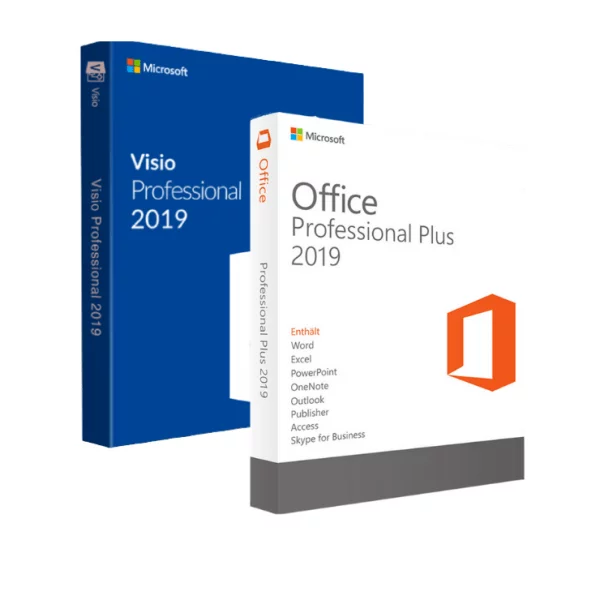

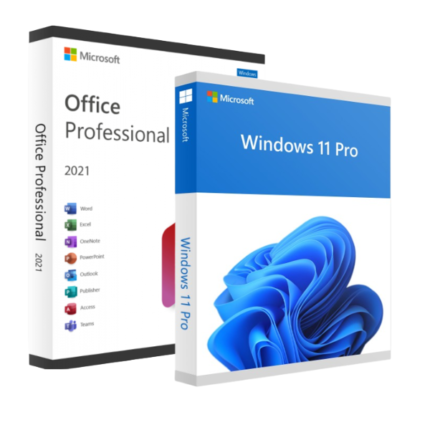

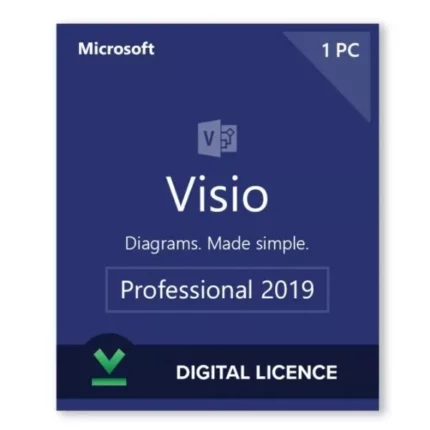

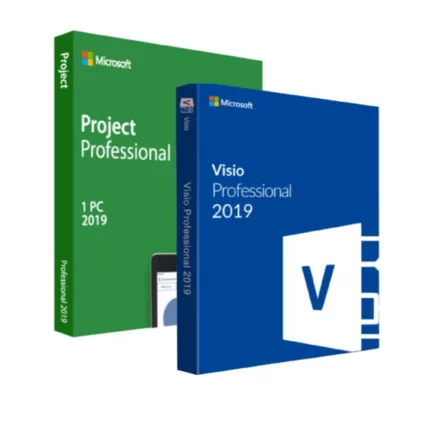
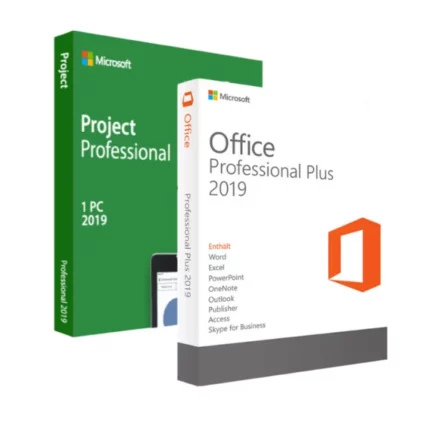


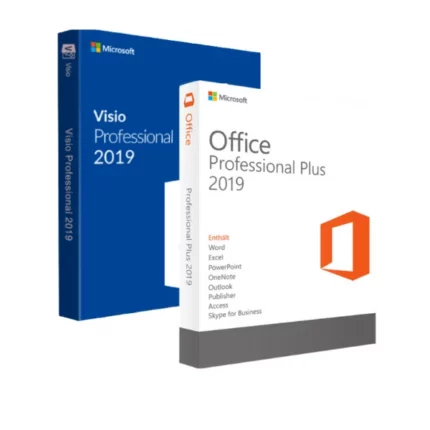
Sandra Schuster II –
Works as intended, no problems. Very pleased with the purchase.
Sidney Bergstrom –
The product key was delivered promptly and was easy to download. I won’t need frequent upgrades, and the price was right to buy for two home computers.
Miller Mohr –
Very good product. Up-to-date version. Registered and installed easy per the supplied directions.
Eldred Zieme –
Just follow the instructions and its really easy to install. Brilliant product, really happy. Thank you very much!
Carolanne Kohler –
The newest Mac operating system, OS 10.15, is not compatible with older versions of Office. So I decided to update to a newer version. But Microsoft, along with Adobe & others, has decided to make Office a
Meda Hirthe –
Great product , easy install and set up – 5 stars !
Kailyn Wilkinson –
Great product…was a easy to load.
Sydnie Lang –
Immediate response, excellent product and easy to install. Highly recommended.
Nyah Lesch –
Great Value here on softkeyworld , install needs the correct file, easy of use a contiuation of the long standing ms office which is the leader of office software
Prof. Deion Ortiz I –
Bought two of these one for me and one for my spouse. He installed both of them, and I’m completely satisfied with the product as is he. I think I better with it than I am with windows 10 to which I’m still adjusting.Exactly as described works perfectly. Received the codes almost immediately which was very satisfactory.
Maeve Roob –
Does was it says on the tin! I received the code within minutes and the software works!
Mrs. Kianna Willms DDS –
Love to have Excel and Word available again. Having some problems transferring some things from Open Office but I will figure it out.
Jessyca Weimann –
Kaufte Office 2013 Key. Nach der Installation können Sie eine beliebige Sprache eingeben. Die Aktivierung war erfolgreich. Ich empfehle.
Dr. Alphonso Vandervort II –
Easy to install. Good value. I plan to use for many years and no yearly fees
Hubert McGlynn –
Works just fine – got a easy install guide and the key instantly. Only problem is that its in German, but google translate solved that easily.
Miss Petra Leannon II –
easy to use. everything works perfectly.
Colton Rice –
License key came in the mail and we downloaded and installed on our Macbook Air. Requires Mac OS Sierra 10.13 as a minimum. We had no problems installing.
Prof. Edd Wolf IV –
I received the card with the ID number for registration in about a week. I went to the Microsoft website and downloaded the programs to my MacBook Air. The download and installation were quick pk and easy. The programs work flawlessly and all my old spreadsheets and documents are accessible.
Terrence Moore –
Easy activation
Mr. Davon Mueller III –
This was so super easy to install and works perfectly! I have been duped too many times but this is the real deal.
Ahmed Graham –
It works. It is backwards compatible with my old files. Installation was a bit of a pain. But Microsoft tech support helped me through it.
Nova Becker –
Thank you very much everything worked perfectly, second option of activation by phone was used.
Have a good day.
Ryleigh Fritsch –
Moving on from Office 2011 was a real pleasure. My new MacOs was not letting all the editing within Word that I was used to, and other apps were the same. Now they are all working fully with new interfaces that match the Mac. Simply the best!
Gabriel VonRueden –
one more happy customer!!! really fast response and everything is working fine, got additional apps like Access and Publishing which is great too!
Prof. Isac Schiller –
A great all round product which in my personal opinion cannot be faulted. Microsoft always deliver time and again.
Mr. Soledad Kub I –
Fantastic value easy to install and use
Dina Bauch –
I recently purchased this software license for a used laptop computer that I bought for our daughter. The reduced price was really appreciated, since MS Office products can get expensive. Am also glad to be able to buy this software license, since Microsoft is discontinuing perpetual licenses in favor of their annual subscription version.
Eulah Parker –
Good product. Seamless installation and activation.
Virginie Kunze –
A product that Ive been using for 35 years, a standard
Dawn Botsford DVM –
Great purchase. Had a problem related to some profile issues but that was totally on my end and why I took time to rate. 100% recommend!
Gladys Waelchi –
Took less than two minutes to order the key and activate installed Office.?
Miss Anais Quigley –
First class…quick and easy to get and easy instructions to install…thank you !
Louie Cormier V –
Great purchase, good price, instant fulfillment, no problems whatsoever.
Dan Thompson –
V. Happy – code and link delivered in seconds. 5 minutes later i have downloaded and installed and am creating a presentation in powerpoint!
Dr. Shanny Morissette –
We love Microsoft Office. There is no need to buy the full scale one. It does everything I need for my business and more than I need for my house. I use it on my work laptop. I had to purchase a new laptop and thus this Microsoft Office in case I have to quarantine due to Covid!
Mathilde Schowalter –
I have been using Excel and word for many years and this new version is a very easy transition from my 2013 version.
Dr. Marco Ernser –
Product arrived on time and was exactly as represented. It was very easy to redeem add to Microsoft account, from which we could download and install the software. Instructions from Microsoft were very straightforward about how to do this.
Tatyana Corwin –
Is it very easy to install.
Prof. Cleve Morissette I –
Works just fine – got a easy install guide and the key instantly. Only problem is that its in German, but google translate solved that easily.
Mr. Imani Keeling –
Inspite of the Covid 19 situation, the seller provided the product key quickly. I was able to install and activate the Microsoft office license without any problem.
Tianna Lockman –
It is s great product at a great price. I had lots of trouble getting it installed and having the tech help I needed. It took me over a week to figure it out. Now that I have it installed and working, I am very happy.
Mr. Dayton Larkin DDS –
I received the card with the ID number for registration in about a week. I went to the Microsoft website and downloaded the programs to my MacBook Air. The download and installation were quick pk and easy. The programs work flawlessly and all my old spreadsheets and documents are accessible.
Steve Schultz –
This product was exactly what I needed, did not want a version that had to be renewed and paid for every year. Works great, no problem with install on my Imac.
Mrs. Sandrine Balistreri DVM –
Very good product. Up-to-date version. Registered and installed easy per the supplied directions.
Kaelyn Beier –
I am very happy with this purchase. The code is genuine, delivered instantly after payment made. Within minutes I can install the package and started working on it. Great price.
Dr. Dedric Sanford DVM –
Great clear and concise instructions provided. It was easy to install. Very happy with my purchase
Mathew Kuhic –
Works well.
Took a bit of fathoming out which download link to use in the email, but once worked out, it downloaded without issue.
The language pack downloaded without issue and converted all programmes to English.
Very good value, when patience during the setup process is applied.
Mr. Dorcas Carter –
excellent! fast and easy process.
Reina Schuster –
So glad I could purchase MS Office Home and Student 2019 for that fair price and avoid having to pay for something I purchased every year over again. Rightly or wrongly but I have an aversion towards that. Installing and getting activated was exactly as described. Thumbs up.
Shaun Smith –
Great value, delivered virtually immediately, works fine.