Microsoft Office 2019 Pro Plus + Project Professional 2019 Combo Pack
Microsoft Office 2019 Pro Plus ist eine umfassende Reihe von Produktivitätsanwendungen, die von Microsoft entwickelt wurden. Es ist 2018 veröffentlicht, ist der Nachfolger von Office 2016 und bietet eine Reihe leistungsstarker Tools und Funktionen, um Ihre Arbeitseffizienz und -produktivität zu verbessern. Office 2019 Pro Plus ist sowohl für den persönlichen als auch für den beruflichen Gebrauch konzipiert und bietet wesentliche Anwendungen zum Erstellen, Bearbeiten und Verwalten verschiedener Arten von Dokumenten.
Hauptmerkmale:
Word 2019: Textverarbeitungssoftware, mit der Sie professionell aussehende Dokumente mit erweiterten Formatierungsoptionen, Kollaborationsfunktionen und einer umfangreichen Reihe von Vorlagen erstellen können.
Excel 2019: Eine leistungsstarke Tabellenkalkulationsanwendung, mit der Sie Daten mithilfe erweiterter Formeln, Diagramme und Pivot -Tabellen analysieren, organisieren und visualisieren können. Es bietet neue Funktionen und verbesserte Datenanalysefunktionen.
PowerPoint 2019: Erstellen Sie atemberaubende Präsentationen mit verbesserten Funktionen wie verbesserte Übergangseffekte, filmische Bewegung und erweiterte Kollaborations -Tools. PowerPoint 2019 bietet eine Vielzahl von Designoptionen, um Ihre Präsentationen ansprechender zu gestalten.
Outlook 2019: Ein featurereicher E-Mail-Client, mit dem Sie Ihre E-Mails, Termine und Kontakte effizient verwalten können. Es bietet einen einheitlichen Posteingang, erweiterte Filteroptionen und verbesserte Organisationstools, um Ihre Kommunikation rationalisiert zu halten.
OneNote 2019: Erfassen und organisieren Sie Ihre Gedanken, Ideen und Notizen problemlos mit OneNote. Sie können digitale Notizbücher erstellen, mit einem Stift oder Finger zeichnen und schreiben und in Echtzeit mit anderen zusammenarbeiten.
Zugriff 2019: Ein Datenbankverwaltungssystem, mit dem Sie Datenbanken mühelos erstellen und verwalten können. Der Access 2019 bietet verbesserte Tools für den Datenimport, Manipulation und Berichterstattung und erleichtert die Arbeit mit großen Datensätzen.
Publisher 2019: Design und Veröffentlichung von Marketingmaterialien, Broschüren, Flyern und mehr mit Verlag. Es bietet eine breite Palette von Vorlagen, Schriftarten und Design -Tools, um visuell ansprechende Veröffentlichungen zu erstellen.
OneDrive Integration: Mit Office 2019 können Sie mit dem Cloud -Speicherdienst von Microsoft, OneDrive, einfach auf Ihre Dateien auf Ihre Dateien speichern und zugreifen. Es ermöglicht eine nahtlose Synchronisation auf mehreren Geräten, um sicherzustellen, dass Ihre Dateien immer auf dem neuesten Stand sind.
Verbesserte Zusammenarbeit: It bietet verbesserte Zusammenarbeit mit der Zusammenarbeit und ermöglicht es mehreren Benutzern, gleichzeitig an demselben Dokument zu arbeiten. Mitauthoring, Kommentare und Versionsgeschichte in Echtzeit machen Teamwork effizienter und produktiver.
Sicherheit und Konformität: Office 2019 Pro Plus enthält erweiterte Sicherheitsfunktionen und Compliance -Tools zum Schutz Ihrer sensiblen Daten. Es bietet integrierte Verschlüsselung, Datenverlustprävention und Informationsrechtsmanagement, um sicherzustellen, dass Ihre Dateien sicher sind.
Microsoft Office 2019 Pro Plus ist eine umfassende Produktivitätssuite, die leistungsstarke Anwendungen mit fortschrittlichen Funktionen kombiniert, um den Anforderungen moderner Arbeitsumgebungen gerecht zu werden. Unabhängig davon, ob Sie ein Student, ein professioneller oder ein Geschäftsbenutzer sind, bietet Office 2019 Pro Plus die erforderlichen Tools, um effektiv zu erstellen, zusammenzuarbeiten und zu kommunizieren.
Microsoft Office 2019 Pro Plus
Microsoft Project Professional 2019 ist eine Projektmanagementsoftware, mit der Unternehmen und Einzelpersonen Projekte effektiv planen, verwalten und verfolgen können. Mit seinen umfassenden Tools und Funktionen können Benutzer Profession Professional 2019 die Projektworkflows optimieren, mit Teammitgliedern zusammenarbeiten und fundierte Entscheidungen treffen, um den Projekterfolg zu erzielen. Unabhängig davon, ob Sie kleine oder komplexe Projekte verwalten, bietet Project Professional 2019 die erforderlichen Tools zur Verbesserung der Projektplanung, -planung und des Ressourcenmanagements.
Hauptmerkmale:
Projektplanung und -planung: Project Professional 2019 ermöglicht es Ihnen, detaillierte Projektpläne und Zeitpläne zu erstellen, Aufgaben, Dauer und Abhängigkeiten zu definieren. Sie können Meilensteine festlegen, Ressourcen zuweisen und Projektfristen festlegen, um die Projektzeitpläne effektiv zu verwalten.
Ressourcenmanagement: Mit Projektprofi 2019 können Sie Projektressourcen effizient verwalten, indem Sie Aufgaben zuweisen, die Verfügbarkeit von Ressourcen verfolgen und die Ressourcenzuweisung optimieren. Die Software bietet eine klare Übersicht über Ressourcen -Workloads, wodurch Sie Arbeitsaufträge in Einklang bringen und die Gesamtdauer vermeiden können.
Gantt -Diagramme und -Peeninen: Visualisieren Sie Projektpläne und Fortschritte mithilfe von Gantt -Diagrammen und -Peeninen. Project Professional 2019 bietet interaktive Gantt -Diagramme, mit denen Sie Aufgabenabhängigkeiten, kritische Pfade und Meilensteine verfolgen können. Zeitpläne bieten einen hohen Überblick über den Projektfortschritt und können leicht mit den Stakeholdern geteilt werden.
Zusammenarbeit und Kommunikation: Arbeiten Sie mit Teammitgliedern, Stakeholdern und Kunden zusammen, indem Sie die integrierten Kommunikations- und Zusammenarbeit mit Projektprofi 2019 verwenden. Sie können Projektinformationen freigeben, Aufgaben zuweisen und Fortschrittsaktualisierungen in Echtzeit verfolgen, um eine effektive Kommunikation und Ausrichtung der Teammitglieder sicherzustellen.
Projektverfolgung und Berichterstattung: Überwachen Sie Projektfortschritte und verfolgen Sie die tatsächlichen Aktivitäten mit Projektprofi 2019. Die Software bietet robuste Berichtsfunktionen und ermöglicht es Ihnen, Projektstatusberichte, Ressourcenauslastungsberichte und andere wichtige Projektmetriken zu generieren, um die Beteiligten auf dem Laufenden zu halten.
Portfoliomanagement: Project Professional 2019 bietet Portfoliomanagementfunktionen an, mit denen Sie mehrere Projekte gleichzeitig verwalten können. Sie können Projekte priorisieren, Ressourcen für Projekte zuweisen und Einblicke in die gesamte Portfolioleistung erhalten, um datengesteuerte Entscheidungen zu treffen.
Integration in Office 365 und SharePoint: Integrieren Sie Project Professional 2019 nahtlos in Office 365 und SharePoint, um die Zusammenarbeit und den Datenaustausch zu verbessern. Sie können Projektinformationen mit SharePoint -Aufgabenlisten synchronisieren, auf Projektdokumente zugreifen, die in SharePoint -Bibliotheken gespeichert sind, und die vertrauten Office 365 -Tools für das Projektmanagement nutzen.
Anpassung und Automatisierung: Schneidern Sie das Projektprofi 2019 auf Ihre spezifischen Projektmanagementanforderungen mit anpassbaren Vorlagen, Ansichten und Feldern. Sie können sich wiederholende Aufgaben automatisieren und Makros mit Visual Basic for Applications (VBA) erstellen, wodurch die Effizienz und Produktivität erhöht werden.
Skalierbarkeit und Unternehmensbereitschaft: Project Professional 2019 ist skalierbar und für kleine Teams und große Organisationen geeignet. Es bietet Sicherheits-, Konformitäts- und Verwaltungsfunktionen auf Unternehmensebene, um die Datenintegrität und die Zugriffskontrolle zu gewährleisten.
Microsoft Project Professional 2019 ist eine umfassende Projektmanagementsoftware, die den Benutzern die Planung, Ausführung und Bereitstellung von Projekten mit größerer Effizienz und Kontrolle ermöglicht. Mit seinen robusten Funktionen für Projektplanung, Ressourcenmanagement, Zusammenarbeit und Berichterstattung ist Project Professional 2019 ein wesentliches Instrument für Projektmanager und Teams, die Projekte rechtzeitig und innerhalb des Budgets erfolgreich verwalten und abschließen möchten.
System Anforderungen
- Betriebssystem: Windows 10 oder später Versionen, Windows Server 2019
- Prozessor: 1,6 GHz oder schneller, Dual-Core-Prozessor
- Speicher: 4 GB RAM oder mehr
- Festplattenraum: 4 GB verfügbarer Speicherplatz
- Anzeige: 1280 x 768 Bildschirmauflösung oder höher
- Grafik: DirectX 9 oder höher mit WDDM 2.0 oder höherer Treiber
- .NET -Version: 3.5 oder höher
- Browser: Internet Explorer 11 oder später, Microsoft Edge, Chrome, Firefox oder Safari




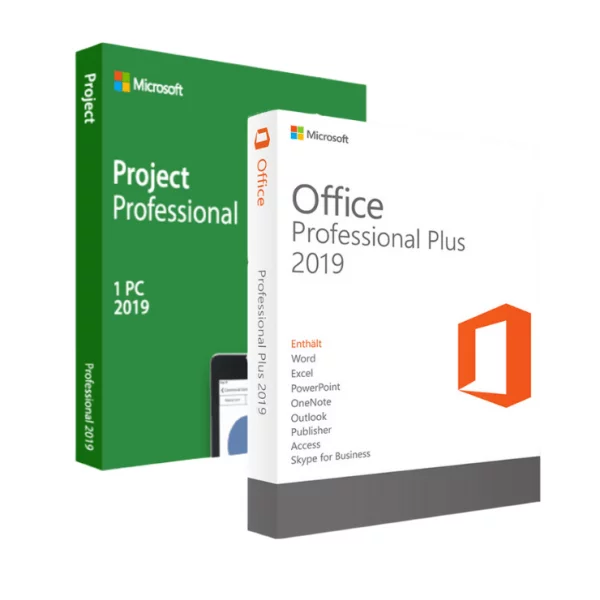


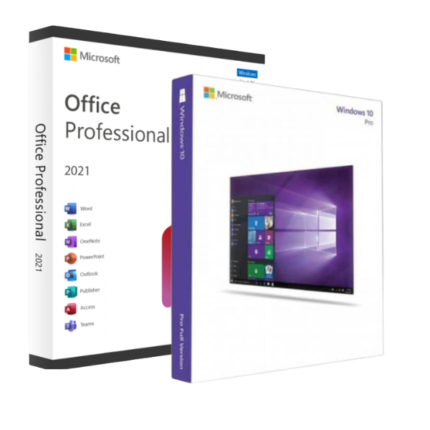

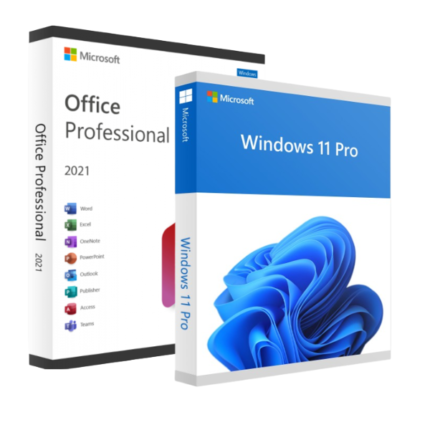

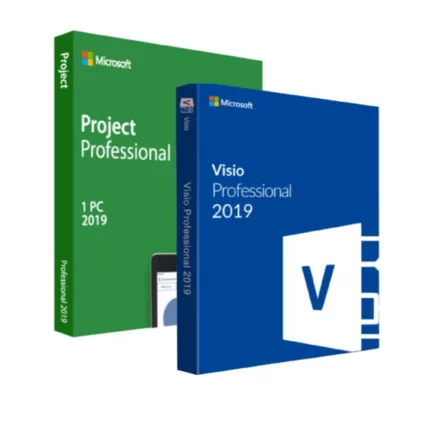

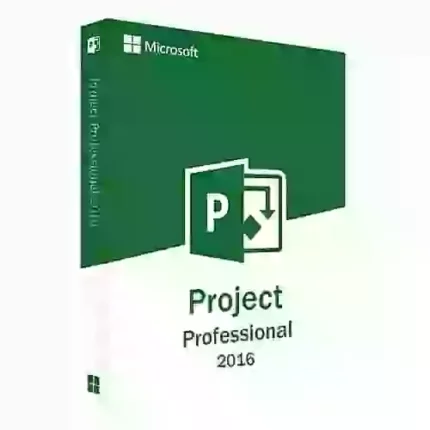
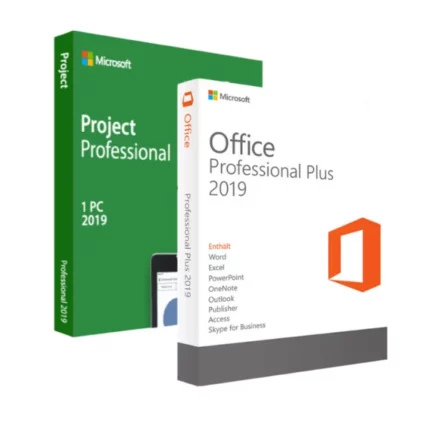
Sandra Schuster II –
Works as intended, no problems. Very pleased with the purchase.
Sidney Bergstrom –
The product key was delivered promptly and was easy to download. I won’t need frequent upgrades, and the price was right to buy for two home computers.
Eldred Zieme –
Just follow the instructions and its really easy to install. Brilliant product, really happy. Thank you very much!
Kailyn Wilkinson –
Great product…was a easy to load.
Sydnie Lang –
Immediate response, excellent product and easy to install. Highly recommended.
Nyah Lesch –
Great Value here on softkeyworld , install needs the correct file, easy of use a contiuation of the long standing ms office which is the leader of office software
Maeve Roob –
Does was it says on the tin! I received the code within minutes and the software works!
Mrs. Kianna Willms DDS –
Love to have Excel and Word available again. Having some problems transferring some things from Open Office but I will figure it out.
Jessyca Weimann –
Kaufte Office 2013 Key. Nach der Installation können Sie eine beliebige Sprache eingeben. Die Aktivierung war erfolgreich. Ich empfehle.
Hubert McGlynn –
Works just fine – got a easy install guide and the key instantly. Only problem is that its in German, but google translate solved that easily.
Miss Petra Leannon II –
easy to use. everything works perfectly.
Terrence Moore –
Easy activation
Nova Becker –
Thank you very much everything worked perfectly, second option of activation by phone was used.
Have a good day.
Gabriel VonRueden –
one more happy customer!!! really fast response and everything is working fine, got additional apps like Access and Publishing which is great too!
Prof. Isac Schiller –
A great all round product which in my personal opinion cannot be faulted. Microsoft always deliver time and again.
Mr. Soledad Kub I –
Fantastic value easy to install and use
Gladys Waelchi –
Took less than two minutes to order the key and activate installed Office.?
Miss Anais Quigley –
First class…quick and easy to get and easy instructions to install…thank you !
Dan Thompson –
V. Happy – code and link delivered in seconds. 5 minutes later i have downloaded and installed and am creating a presentation in powerpoint!
Mathilde Schowalter –
I have been using Excel and word for many years and this new version is a very easy transition from my 2013 version.
Dr. Marco Ernser –
Product arrived on time and was exactly as represented. It was very easy to redeem add to Microsoft account, from which we could download and install the software. Instructions from Microsoft were very straightforward about how to do this.
Tatyana Corwin –
Is it very easy to install.
Prof. Cleve Morissette I –
Works just fine – got a easy install guide and the key instantly. Only problem is that its in German, but google translate solved that easily.
Tianna Lockman –
It is s great product at a great price. I had lots of trouble getting it installed and having the tech help I needed. It took me over a week to figure it out. Now that I have it installed and working, I am very happy.
Steve Schultz –
This product was exactly what I needed, did not want a version that had to be renewed and paid for every year. Works great, no problem with install on my Imac.
Mrs. Sandrine Balistreri DVM –
Very good product. Up-to-date version. Registered and installed easy per the supplied directions.
Kaelyn Beier –
I am very happy with this purchase. The code is genuine, delivered instantly after payment made. Within minutes I can install the package and started working on it. Great price.
Dr. Dedric Sanford DVM –
Great clear and concise instructions provided. It was easy to install. Very happy with my purchase
Mr. Dorcas Carter –
excellent! fast and easy process.
Shaun Smith –
Great value, delivered virtually immediately, works fine.
Daren Mueller PhD –
Works great, online activation works.
Alvera Leffler –
Significant upgrade over the 2010 version of MS Office I had been running. Full version of 2019 Home & Student as advertised.
Do follow the installation instructions carefully. Using my existing
Grace Wuckert –
Sent the product key very fast… Something like 15 min. I installed it and activate it and It works great
Ms. Eve Hackett IV –
A great fully featured product with help for novices and tutorials to get going .
Mrs. Damaris Lakin Jr. –
It went fine, the installation and so on, but :
1. You dont get a valid key, just a download link of a registered product (work fine, but not added to your microsoft library)
2. THE LANGUEGE OF THE PROGRAM IS GERMAN.
Eleazar Schultz –
I’m always a bit cautious about purchasing these ‘cut price’ licences, but no problems at all with this. Needed to replace the Office 2013 that got ‘lost’ during a Windows 10 clean install on my laptop. Now have Office 2019 at a bargain price! No issues at all with the install. Bought a second, for my wife’s laptop.
Cathrine Wehner DDS –
Perfect for personal use. Good value.
I recommend this product.
Buford Davis –
Product was received earlier than expected. Fairly easy to install despite having to navigate the Microsoft Office website in order to install it. Too many steps by Microsoft.
Olin Jacobi –
Licence key not valid, that’s the error I get….just let’s you use the 14 day trial and then come up saying activate…..put the code in…..sorry code is not correct do not purchase!!!!!!!!
Dr. Imelda Torp –
Received the product key and clear install instructions within a few minutes of the purchase.
Link to the download location for the MS Office 2019 Pro Plus software.
Took just 3 mins or so to download.
Installed and followed the instructions to enter product key and activate using
Dr. Madelyn Cassin –
Easy to install and works great! Granted this is the first day I am using it so I don’t know if it’ll fail on me later on down the line but I don’t believe so because you download and register the software through the legit Microsoft website!
Jacey Donnelly –
Perfect! It works well.
I have patched my own language through Installing the language accessory pack.
Thanks.
Della McCullough –
Nice. Very fast
Sister Von –
I know that this price was higher than some of the others. I wanted to be sure there would be no issues with installing. I have the box with the code and it gave me confidence.
Gerhard Christiansen –
Easy to set up. Just follow instructions. Great value.
Dr. Baron Jast DDS –
Took me a while to work out how to uninstall old Microsoft, once done, new installation was straight forward! Thanks!!
Terry Sawayn –
The digital product key worked fine, as did downloading the software.
Mr. Ryder Halvorson –
Amazing very easy to install
Mrs. Hermina Breitenberg PhD –
All worked out great.. quick response and easy to follow steps.
Ansel Jones PhD –
Bought this as an upgrade from Office 2012 which is out of support in the near future. Strangely, The way that Microsoft has packaged it means that you have to uninstall Office 2012 before installing 2019. Also I left the PC to get on with installing the product and came back to find that every component had been installed. There may have been a dialogue which defaulted to install all at some point but every previous version of Office has allowed selection of which components to install. However those are both Microsoft issues. The supplier made the download available within 5 minutes, sent a useful installation guide and the product registered on line with no problems.