Kaufen Sie Microsoft Project Professional 2019 und Microsoft Visio Professional 2019 Combo Pack
Microsoft Project Professional 2019 ist eine Projektmanagementsoftware, mit der Unternehmen und Einzelpersonen Projekte effektiv planen, verwalten und verfolgen können. Mit seinen umfassenden Tools und Funktionen können Benutzer Profession Professional 2019 die Projektworkflows optimieren, mit Teammitgliedern zusammenarbeiten und fundierte Entscheidungen treffen, um den Projekterfolg zu erzielen. Unabhängig davon, ob Sie kleine oder komplexe Projekte verwalten, bietet Project Professional 2019 die erforderlichen Tools zur Verbesserung der Projektplanung, -planung und des Ressourcenmanagements.
Hauptmerkmale:
Projektplanung und -planung: Project Professional 2019 ermöglicht es Ihnen, detaillierte Projektpläne und Zeitpläne zu erstellen, Aufgaben, Dauer und Abhängigkeiten zu definieren. Sie können Meilensteine festlegen, Ressourcen zuweisen und Projektfristen festlegen, um die Projektzeitpläne effektiv zu verwalten.
Ressourcenmanagement: Mit Project Professional 2019 können Sie Projektressourcen effizient verwalten, indem Sie Aufgaben zuweisen, die Verfügbarkeit von Ressourcen verfolgen und die Ressourcenzuweisung optimieren. Die Software bietet eine klare Übersicht über Ressourcen -Workloads, wodurch Sie Arbeitsaufträge in Einklang bringen und die Gesamtdauer vermeiden können.
Gantt -Diagramme und -Peeninen: Visualisieren Sie Projektpläne und Fortschritte mithilfe von Gantt -Diagrammen und -Peeninen. Project Professional 2019 bietet interaktive Gantt -Diagramme, mit denen Sie Aufgabenabhängigkeiten, kritische Pfade und Meilensteine verfolgen können. Zeitpläne bieten einen hohen Überblick über den Projektfortschritt und können leicht mit den Stakeholdern geteilt werden.
Zusammenarbeit und Kommunikation: Arbeiten Sie mit Teammitgliedern, Stakeholdern und Kunden zusammen, indem Sie die integrierten Kommunikations- und Zusammenarbeit mit Project 2019 professional verwenden. Sie können Projektinformationen freigeben, Aufgaben zuweisen und Fortschrittsaktualisierungen in Echtzeit verfolgen, um eine effektive Kommunikation und Ausrichtung der Teammitglieder sicherzustellen.
Projektverfolgung und Berichterstattung: Überwachen Sie Projektfortschritte und verfolgen Sie die tatsächlichen Aktivitäten mit project 2019 pro. Die Software bietet robuste Berichtsfunktionen und ermöglicht es Ihnen, Projektstatusberichte, Ressourcenauslastungsberichte und andere wichtige Projektmetriken zu generieren, um die Beteiligten auf dem Laufenden zu halten.
Portfoliomanagement: Project Professional 2019 bietet Portfoliomanagementfunktionen an, mit denen Sie mehrere Projekte gleichzeitig verwalten können. Sie können Projekte priorisieren, Ressourcen für Projekte zuweisen und Einblicke in die gesamte Portfolioleistung erhalten, um datengesteuerte Entscheidungen zu treffen.
Integration in Office 365 und SharePoint: Integrieren Sie Project Professional 2019 nahtlos in Office 365 und SharePoint, um die Zusammenarbeit und den Datenaustausch zu verbessern. Sie können Projektinformationen mit SharePoint -Aufgabenlisten synchronisieren, auf Projektdokumente zugreifen, die in SharePoint -Bibliotheken gespeichert sind, und die vertrauten Office 365 -Tools für das Projektmanagement nutzen.
Anpassung und Automatisierung: Schneidern Sie das project 2019 auf Ihre spezifischen Projektmanagementanforderungen mit anpassbaren Vorlagen, Ansichten und Feldern. Sie können sich wiederholende Aufgaben automatisieren und Makros mit Visual Basic for Applications (VBA) erstellen, wodurch die Effizienz und Produktivität erhöht werden.
Skalierbarkeit und Unternehmensbereitschaft: Project Professional 2019 ist skalierbar und für kleine Teams und große Organisationen geeignet. Es bietet Sicherheits-, Konformitäts- und Verwaltungsfunktionen auf Unternehmensebene, um die Datenintegrität und die Zugriffskontrolle zu gewährleisten.
Microsoft Project Professional 2019 ist eine umfassende Projektmanagementsoftware, die den Benutzern die Planung, Ausführung und Bereitstellung von Projekten mit größerer Effizienz und Kontrolle ermöglicht. Mit seinen robusten Funktionen für Projektplanung, Ressourcenmanagement, Zusammenarbeit und Berichterstattung ist Project Professional 2019 ein wesentliches Instrument für Projektmanager und Teams, die Projekte rechtzeitig und innerhalb des Budgets erfolgreich verwalten und abschließen möchten.
Microsoft Visio Professional 2019
Microsoft Visio Professional 2019 ist ein leistungsstarkes Diagramm- und Visualisierungstool, das von Microsoft entwickelt wurde. Es ist Teil der Microsoft Office Suite und soll Fachleuten helfen, komplexe Informationen über visuelle Darstellungen zu erstellen, zu teilen und zu kommunizieren. Visio Professional 2019 bietet eine breite Palette von Funktionen und Vorlagen und macht es zu einem wesentlichen Werkzeug für Unternehmen, Ingenieure, Architekten und Projektmanager.
Hauptmerkmale:
Umfangreiche Diagrammoptionen: Visio Professional 2019 bietet eine Reihe von Diagrammwerkzeugen und Vorlagen, um verschiedene Arten von Diagrammen zu erstellen, einschließlich Flowcharts, Org -Diagramme, Netzwerkdiagramme, Grundrisse und mehr. Mit einer intuitiven Schnittstelle können Sie sich problemlos Formen, Anschlüsse und Symbole abziehen, um Ihre Diagramme zu erstellen.
Datengebundene Diagramme: Mit dieser Funktion können Sie Ihre Diagramme mit externen Datenquellen wie Excel-Tabellenkalkulationen, SQL-Datenbanken oder SharePoint-Listen verbinden. Durch Verknüpfen von Daten mit Formen können Sie Ihre Diagramme automatisch aktualisieren und aktualisieren, wenn sich die zugrunde liegenden Daten ändert und die Genauigkeit und Konsistenz sicherstellen.
Kollaborative Visualisierung: Visio Professional 2019 ermöglicht die Zusammenarbeit in der Echtzeit, sodass mehrere Benutzer gleichzeitig an demselben Diagramm arbeiten können. Sie können Diagramme mit Kollegen, Partnern oder Kunden teilen und in Echtzeit zusammenarbeiten, um die Teamproduktivität zu verbessern und die Kommunikation zu rationalisieren.
Anpassbare Diagrammstile: Mit Visio Professional 2019 haben Sie umfangreiche Anpassungsoptionen, um Ihre Diagramme zu stylen und zu formatieren. Sie können Themen, Farben und Effekte anwenden, um Ihren Diagrammen ein professionelles und poliertes Aussehen zu verleihen. Mit dem aktualisierten AutoCAD -Support können Sie AutoCAD -Dateien direkt in Visio importieren und bearbeiten.
Prozesszuordnung und Validierung: Visio Professional 2019 enthält Tools zum Erstellen und Dokumentieren von Geschäftsprozessen. Sie können die BPMN -Vorlagen (Business Process Model und Notation) verwenden, um komplexe Workflows visuell darzustellen, Prozessschritte zu kartieren und Prozesse für die Optimierung und Konformität zu validieren.
Diagramm -Zugänglichkeit: Visio Professional 2019 bietet Zugänglichkeitsfunktionen wie Tastaturnavigation und Kompatibilität für Bildschirmleser, um sicherzustellen, dass die Diagramme für Benutzer mit Behinderungen zugänglich sind. Sie können den Formen alternative Text hinzufügen und einen Kontext für visuelle Elemente bereitstellen, wodurch Ihre Diagramme inklusive und konform machen.
Echtzeit-Datenvisualisierung: Mit Visio Professional 2019 können Sie Ihre Diagramme mit Echtzeit-Datenquellen wie Excel-Diensten, SharePoint oder Microsoft SQL Server anschließen, um dynamische und interaktive Visualisierungen zu erstellen. Sie können datengesteuerte Diagramme erstellen und Live-Datenänderungen direkt in Ihren Diagrammen überwachen.
Diagrammexport und Integration: Visio Professional 2019 unterstützt den Export von Diagrammen in verschiedenen Dateiformaten, einschließlich PDF, PNG, SVG und mehr. Sie können Ihre Diagramme problemlos mit anderen teilen, deren Visio möglicherweise kein Visio installiert ist. Darüber hinaus integriert Visio nahtlos in andere Microsoft -Anwendungen wie Word, Excel und PowerPoint für eine verbesserte Produktivität.
Microsoft Visio Professional 2019 bietet eine umfassende Reihe von Funktionen und Tools, um komplexe Informationen zu vereinfachen und Daten auf sinnvolle Weise zu visualisieren. Unabhängig davon, ob Sie Organisationsdiagramme, technische Diagramme oder Prozessflussdiagramme erstellen müssen, bietet Visio Professional 2019 die Flexibilität und Funktionalität, Ihre Ideen zum Leben zu erwecken und sie effektiv zu kommunizieren.
System Anforderungen
- Betriebssystem: Windows 10 oder später Versionen, Windows Server 2019
- Prozessor: 1,6 GHz oder schneller, Dual-Core-Prozessor
- Speicher: 4 GB RAM oder mehr
- Festplattenraum: 4 GB verfügbarer Speicherplatz
- Anzeige: 1280 x 768 Bildschirmauflösung oder höher
- Grafik: DirectX 9 oder höher mit WDDM 2.0 oder höherer Treiber
- .NET -Version: 3.5 oder höher
- Browser: Internet Explorer 11 oder später, Microsoft Edge, Chrome, Firefox oder Safari







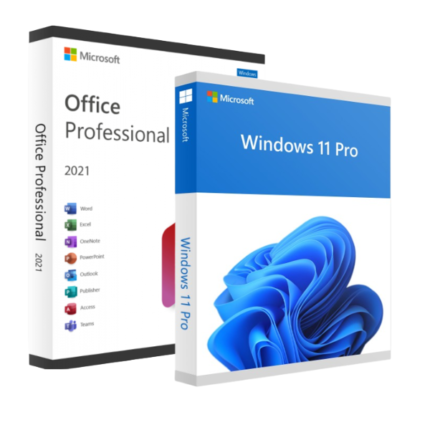
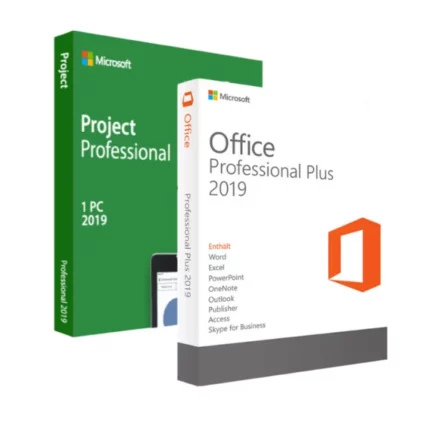
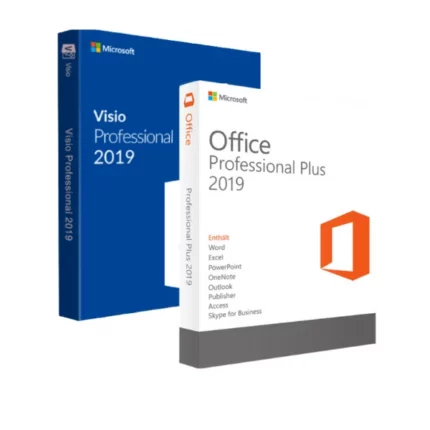

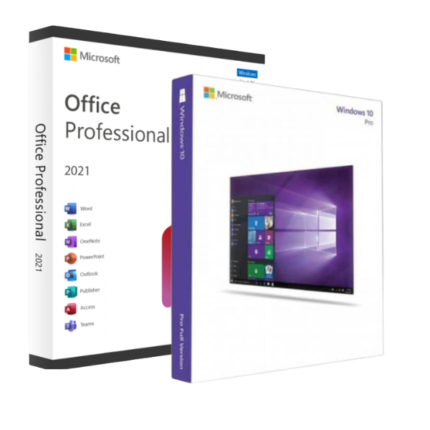
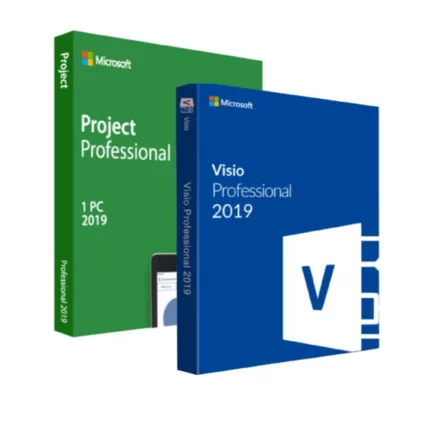
Miller Mohr –
Very good product. Up-to-date version. Registered and installed easy per the supplied directions.
Carolanne Kohler –
The newest Mac operating system, OS 10.15, is not compatible with older versions of Office. So I decided to update to a newer version. But Microsoft, along with Adobe & others, has decided to make Office a
Meda Hirthe –
Great product , easy install and set up – 5 stars !
Prof. Deion Ortiz I –
Bought two of these one for me and one for my spouse. He installed both of them, and I’m completely satisfied with the product as is he. I think I better with it than I am with windows 10 to which I’m still adjusting.Exactly as described works perfectly. Received the codes almost immediately which was very satisfactory.
Dr. Alphonso Vandervort II –
Easy to install. Good value. I plan to use for many years and no yearly fees
Colton Rice –
License key came in the mail and we downloaded and installed on our Macbook Air. Requires Mac OS Sierra 10.13 as a minimum. We had no problems installing.
Prof. Edd Wolf IV –
I received the card with the ID number for registration in about a week. I went to the Microsoft website and downloaded the programs to my MacBook Air. The download and installation were quick pk and easy. The programs work flawlessly and all my old spreadsheets and documents are accessible.
Mr. Davon Mueller III –
This was so super easy to install and works perfectly! I have been duped too many times but this is the real deal.
Ahmed Graham –
It works. It is backwards compatible with my old files. Installation was a bit of a pain. But Microsoft tech support helped me through it.
Ryleigh Fritsch –
Moving on from Office 2011 was a real pleasure. My new MacOs was not letting all the editing within Word that I was used to, and other apps were the same. Now they are all working fully with new interfaces that match the Mac. Simply the best!
Dina Bauch –
I recently purchased this software license for a used laptop computer that I bought for our daughter. The reduced price was really appreciated, since MS Office products can get expensive. Am also glad to be able to buy this software license, since Microsoft is discontinuing perpetual licenses in favor of their annual subscription version.
Eulah Parker –
Good product. Seamless installation and activation.
Virginie Kunze –
A product that Ive been using for 35 years, a standard
Dawn Botsford DVM –
Great purchase. Had a problem related to some profile issues but that was totally on my end and why I took time to rate. 100% recommend!
Louie Cormier V –
Great purchase, good price, instant fulfillment, no problems whatsoever.
Dr. Shanny Morissette –
We love Microsoft Office. There is no need to buy the full scale one. It does everything I need for my business and more than I need for my house. I use it on my work laptop. I had to purchase a new laptop and thus this Microsoft Office in case I have to quarantine due to Covid!
Mr. Imani Keeling –
Inspite of the Covid 19 situation, the seller provided the product key quickly. I was able to install and activate the Microsoft office license without any problem.
Mr. Dayton Larkin DDS –
I received the card with the ID number for registration in about a week. I went to the Microsoft website and downloaded the programs to my MacBook Air. The download and installation were quick pk and easy. The programs work flawlessly and all my old spreadsheets and documents are accessible.
Mathew Kuhic –
Works well.
Took a bit of fathoming out which download link to use in the email, but once worked out, it downloaded without issue.
The language pack downloaded without issue and converted all programmes to English.
Very good value, when patience during the setup process is applied.
Reina Schuster –
So glad I could purchase MS Office Home and Student 2019 for that fair price and avoid having to pay for something I purchased every year over again. Rightly or wrongly but I have an aversion towards that. Installing and getting activated was exactly as described. Thumbs up.
Prof. Felicity Mante Jr. –
MS Office is a known brand, price was great and install was easy.
Mr. Devon Lakin –
Easy to install & work very good. I had MS 2007, time changed to MS 2019. I love very much. THANKS
Linwood Pagac –
The transition from an older OS to Catalina did not affect the software at all. The installatiion went smoothly and the programs worked well oince they were installed, I am very satisfied with the product.
Mr. Howell Weissnat Sr. –
Great purchase, good price, instant fulfillment, no problems whatsoever.
Dr. Caterina Keeling PhD –
It has all the features I want in Microsoft Office, including Outlook.
Austyn Witting –
installation of the software was very easy. The accompanying written directions were very clear and concise.
Kendall Feeney –
very good
Sid Kohler Jr. –
Received the link in few minutes. Easy to install and works smoothly.
Ulises Hudson –
Microsoft builds good products and there is really only two that stands out (most). Windows OS and Office and they work well together. It was very easy to install and hooks right to your MS Account. For home use I recommend Office Home and Business, unless your need a Publisher or Database program, which are the things missing from this office choice.
Keven Walter –
The digital product key worked fine, as did downloading the software.
Viviane Maggio –
It does many things better than the past versions and is relatively easy to use.
Zelda Medhurst –
Microsoft Office Home & Business 2019 2 USER Product Key PC ONLY and Flash Drive
So easy to install! Highly recommended !
Rafaela Jakubowski –
As advertised, prompt mailing, easy to install from flash drive.
Dr. Weldon Hand DVM –
As advertised, prompt mailing, easy to install from flash drive.
Colleen Fay –
MS Office is a known brand, price was great and install was easy.
Selina Gleichner –
Full working package including updates.
Roxane Renner –
A product that Ive been using for 35 years, a standard
Dr. Brielle Monahan –
I do not have any problem at all the product is great I will grade 5 out of 5.
Mr. Clinton Kiehn I –
I have a new PC, which came with a 6 month edition of Office. This is much more affordable and easier than buying a subscription every year!
Ms. Ashlynn Pollich MD –
I received the card with the ID number for registration in about a week. I went to the Microsoft website and downloaded the programs to my MacBook Air. The download and installation were quick pk and easy. The programs work flawlessly and all my old spreadsheets and documents are accessible.
Dr. Mariam Stracke –
Microsoft builds good products and there is really only two that stands out (most). Windows OS and Office and they work well together. It was very easy to install and hooks right to your MS Account. For home use I recommend Office Home and Business, unless your need a Publisher or Database program, which are the things missing from this office choice.
Deon Greenfelder –
This was easy to install and works wonderfully! What a great value, too! A Ebayer!
Prof. Neoma Ritchie DDS –
The newest Mac operating system, OS 10.15, is not compatible with older versions of Office. So I decided to update to a newer version. But Microsoft, along with Adobe & others, has decided to make Office a
Mr. Brody Zboncak II –
Every thing was as presented, I received the code key in 5 days. Once I found the correct website the download went smoothly. I would recommend this supplier
Iliana Padberg –
Easy to install. Good value. I plan to use for many years and no yearly fees
Axel Ruecker –
I do not have any problem at all the product is great I will grade 5 out of 5.
Prof. Maximus Schumm –
Significant upgrade over the 2010 version of MS Office I had been running. Full version of 2019 Home & Student as advertised.
Do follow the installation instructions carefully. Using my existing
Prof. Calista Zboncak I –
I have been using Excel and word for many years and this new version is a very easy transition from my 2013 version.
Prof. Ivy Harris V –
Got my code and the installation steps quick. Everything went smoothly and with no problem. The office works perfect and is been almost a month and no problem at all.
Timmy Pagac MD –
Good product, free from subscription nonsense.